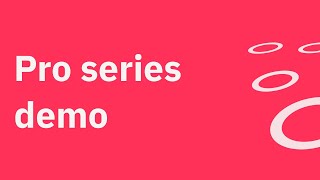Matterport Academy
Matterport |
60 videos |
Updated 10 months ago
All videos presented in Matterport Academy
matterport.com/matterport-academy