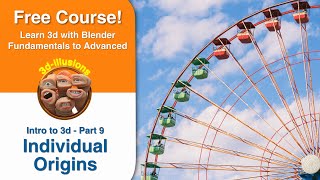Section 1 - Intro to 3d
3d illusions |
39 videos |
Updated 10 months ago
This first 6 hour section will cover the fundamentals of 3d and an indepth look at the Blender tools and editors.
Watch ad free with access to the Q&A on Udemy: www.udemy.com/course/learn-3d-with-blender-fundame…
Optional course assets and scene files:
3dillusions.gumroad.com/l/membersarea.
Grab the Turbo Tools addon for faster rendering and post production, plus a powerful temporal stabiliser:
3dillusions.gumroad.com/l/turbo_tools
blendermarket.com/products/turbo-tools-v3---turbo-…
Enjoy the course!
Cheers
Michael
3d-illusions.co.uk